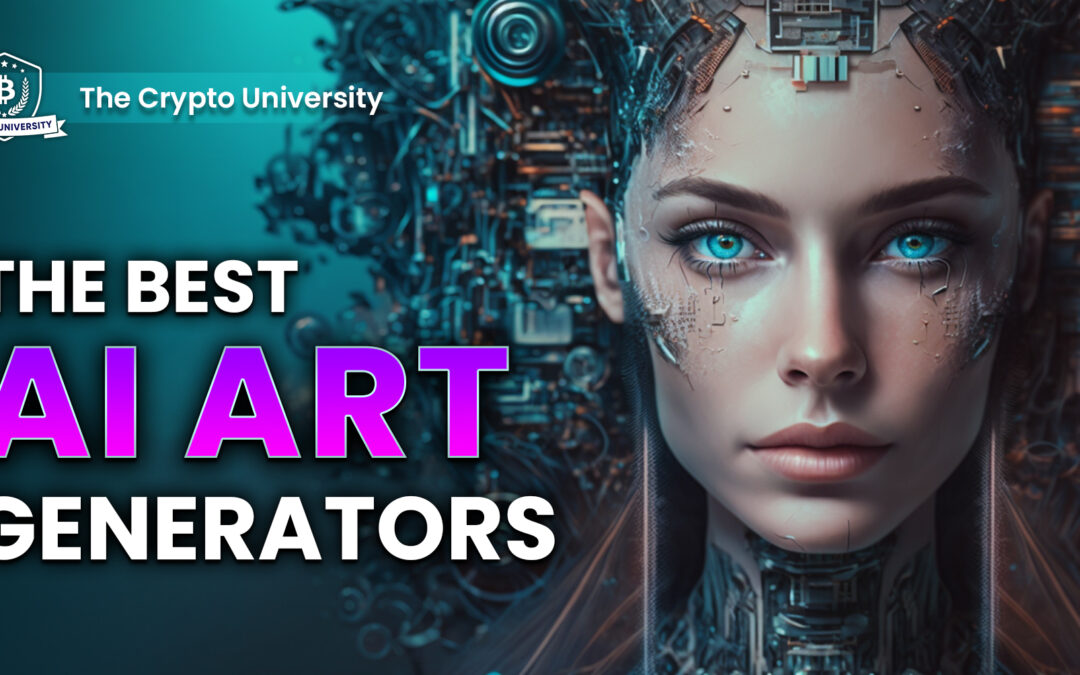The advent of Artificial Intelligence (AI) has brought about a revolution in the art world, offering new avenues of creativity for artists and art lovers alike. With the help of AI-powered art generators, it is now possible to produce unique and visually captivating art pieces with just a few clicks. In this article, we will delve into some of the best AI art generators available today, exploring their features, pros, and cons, to help you uncover the beauty and potential of AI-generated art.
What is an AI Art Generator?
Have you ever found yourself endlessly searching Google for the perfect image, only to come up empty-handed? Luckily, AI art generators are here to help. With these innovative tools, you can simply input a prompt, whether it’s a detailed description or just a vague idea, and watch as the image you had in mind magically appears on your screen in an instant. This is made possible by AI art generators. They utilize advanced artificial intelligence algorithms, specifically deep neural networks, that are trained on massive amounts of data, including images, paintings, and other forms of visual art, to generate unique and captivating images.
AI art generators have gained tremendous popularity in recent years, with artists, designers, and art enthusiasts utilizing them for a wide range of purposes, including branding, social media content creation, vision boards, and beyond. These special editing tools offer a perfect blend of human creativity and machine intelligence, providing endless opportunities for artistic expression and exploration.
One of the remarkable features of AI art generators is their ability to transform ordinary photos into different artistic styles, such as paintings, sketches, watercolors, and more, without the need for traditional art skills. This opens up exciting possibilities for artists and enthusiasts to experiment with different styles and techniques in a whole new way.
How to Choose the Best AI Art Generator
User-friendly Interface
You need an AI art generator that offers a user-friendly experience with easy-to-navigate features. It should be straightforward to create art, whether through written text or image uploads. Also, the creation process should be intuitive and understandable for a lot of users.
Smart enough to understand complex prompts
A good art generator should be capable of comprehending complex sentences with multiple details and stylistic nuances, showcasing their proficiency in producing art forms that align with the given descriptions. This highlights their advanced capabilities as art generators.
Generate Various Art Styles
Another feature of a great AI Art generator is the ability to generate images in various art styles. With this freedom to explore and experiment with different artistic expressions, artists and art enthusiasts have a canvas for endless creative possibilities.
Quality Editing features
Ensure to choose an AI Art generator that has a lot of editing features, allowing you to fine-tune your art creations. Whether it’s adjusting an initial image, merging it with another, or adding more details, you need an AI art generator that can provide these features to help you achieve that perfect piece.
The Best AI Art Generators
Here are the best AI art generators, both paid and unpaid, for various uses. We’ve also highlighted their key features, pros and cons, and pricing details to help you make the best choice for your personal or professional goals.
Jasper Art
Apart from its exceptional writing capabilities, Jasper also boasts a highly capable AI art generator among its services. The Jasper AI art generator is hosted on their website and requires a subscription to access. It offers two different methods for creating art. Users can either start from scratch using the Free Form option or utilize Jasper’s pre-built templates to refine their images.
Using the Free Form option requires the user to provide a prompt. Similar to other generators, the quality of the output depends on the specificity and detail of the prompt. Jasper also provides fine-tuning options, allowing users to choose from different moods, mediums, styles, keywords, and even language. Once the selections are made, clicking on “Create artwork” initiates the generation process.
Features
- Generates four images based on each prompt input.
- Utilizes an image as a creative starting point for generating art.
- Offers three downloadable sizes for the generated images.
- Provides customization options including filters for mode, medium, artist, style, and keywords.
- Creates visually stunning images that match desired moods, art styles, or realistic portrayals.
- Images are copyright-free and can be used for commercial projects such as blog posts, marketing emails, and advertisements.
Pros
- Outstanding AI art generation capabilities
- Fine-tuning options available for personalized results
- Unlimited image generation for endless creativity
- Considered the best AI image tool in the market
- Images generated are completely original and unique
- Can create various types of AI avatars / images like paintings and sketches
- Fast image generation process, with results in just 5 seconds
- Wide range of use cases , from digital art to social media content
- Active Facebook community for support and inspiration
- Excellent customer support for a seamless experience.
Cons
- Content filters may obstruct the creative process
- Less satisfactory outcomes in generating faces and hands
- Lack of image generation history viewing option
- Limited image resolution to 512×512 pixels
- Occasional distortion in generated faces
- Absence of mobile apps for convenience
Fees
The starter plan starts from $40 per month and the boss plan starts from $82 per month. New users get a 5-day free trial of 200 images.
Prisma AI art generator
Prisma is a mobile app that uses advanced neural networks to transform photos into unique artworks, offering a wide range of styles, including classic art, modern art, and comic book styles. Unlike traditional filters, Prisma goes beyond superficial alterations by utilizing its neural network operation to create a new image based on the unique arrangement of pixels in your photo. Additionally, Prisma provides various photo enhancement tools, such as sharpness, contrast, exposure, brightness, and more, to further enhance your images.
The output of Prisma is a combination of the original photo’s pixel content and the selected artistic style. While retaining the content of the original photo, including people, buildings, and objects, the final image takes on the artistic style of the chosen reference image. This unique feature can also be applied to videos, allowing for even more creative possibilities with this AI-powered art generator.
Features
- Prisma’s art filter library contains more than 300 art styles.
- A new art filter is added to the app every day, which you can easily access upon opening the app.
- Prisma offers a feed that showcases beautiful pictures created by its community of users.
- You can follow other users, engage in chats, and discover new publications.
- Prisma allows you to adjust the filter strength on your images and tweak various settings, such as contrast, saturation, vibrance, sharpen, shadows, tint, brightness, and more.
- You can instantly share your artwork on Facebook and Instagram or save it to your device.
Pros
- Create AI avatars that are visually appealing
- Share artworks effortlessly
- Wide selection of filters to choose from
- Cool color effects to enhance your art
- Additional editing abilities for customization
- Enjoyable and fun to use
Cons
- Contains ads
- Lacks before and after comparison views
- Generates only square images
- Requires fast internet for optimal performance
- Low output resolution at 1080 pixels
- Users have limited control over image processing
Fees
It has different paid subscriptions— $7.99 per month and $29.99 per month depending on your preference. A free version with limited features is also available.
Runway ML
If you’re an artist or a creative looking for AI-powered tools, look no further than Runway ML. This platform offers a wide range of features that can help you generate images using machine-learning models. Not only does it support animations and 3D models, but it also includes a video editor tool that allows you to replace background images in videos. For example, you can easily remove the background from any clip without the need for green screen technology, making video editing a breeze. With advanced features like relative motion analysis and object recognition, Runway ML takes usability to the next level.
Features
- Collaborative project creation
- Realistic image generation
- Animation and 3D model creation
- Video editing capabilities
- Relative motion analysis
- User-friendly interface
- Seamless integration with popular software tools like Photoshop, Illustrator, and Sketch
- Utilizes deep neural networks for image and video synthesis.
Pros
- Automates tedious tasks and streamlines the editing process using machine learning technology.
- Large collection of AI-powered creative tools.
- Software is entirely online and accessible from any device with internet access, eliminating the need for app downloads or storage.
- Offers a variety of features, including masking, color correction, compositing, generation, and VFX.
- Advanced security features
- Capable of editing and exporting videos in 4K resolution, and can handle files in PNG, ProRes
Cons
- Limited storage and export options in the free version, requiring an upgrade to a paid account
- Smaller community or support network compared to other video software
- Relatively expensive subscription costs, starting at $15 per month for the Starter version and going up to $100 per month for the Pro edition.
- Quite difficult to use
Fees
The basic plan is free, the standard is $12 per month, and the pro is $28 per month. Customized plans are also available.
Nightcafe
NightCafe is a popular AI art generator known for its numerous algorithms and user-friendly interface. With a free trial version, users can easily enter a text prompt and wait for a unique piece of art to be generated in just seconds. The state-of-the-art AI algorithms ensure that the art generated is original and unmatched. NightCafe also offers a credit system for creating digital art, with the option to earn credits through community participation or purchase additional credits. Overall, NightCafe provides a creative and innovative platform for artists and art enthusiasts to explore the world of AI-generated art.
Key Features
- Retain ownership of the artwork you create using the AI art generator.
- Unique AI algorithms not found in other tools.
- Advanced control options for customization.
- Credit earning system for recognition of your artistic creations.
- Supportive community and social features for collaboration and sharing.
- Video generation tools to create animated artwork.
- Option to purchase a print version of your generated artwork for physical display.
Pros
- User-friendly interface for easy use
- Free trial available without requiring sign-up
- Offers a diverse range of styles and art generation modes
- Produces impressive and high quality images
- Allows for printing of AI-generated art on various mediums such as t-shirts, posters, etc.
Cons
- Requires good crafting skills
- Image generation can be time-consuming due to long queues
Fees
It starts at $9.99 per month.
Photosonic
Photosonic is a cutting-edge AI art generator that empowers you to bring your imagination to life in the form of digital art. With its extensive capabilities, Photosonic offers two ways to generate images: by entering a text prompt that describes the digital art you envision, or by converting an existing image into an AI art image. This tool supports a wide array of art styles, ensuring that you will find the perfect fit for your artistic projects. Whether you’re aiming for photorealistic images or whimsical cartoons straight from the depths of your imagination, Photosonic can deliver. As a versatile AI art generator, Photosonic also allows you to fine-tune the output image’s quality, style, and diversity according to your preferences.
Key Features
- Various artistic styles are available for selection.
- Ability to transform images into paintings.
- Powered by AI algorithms for text-to-image capabilities.
- User-friendly interface
- Free trial available with signup requirement.
- Image enhancement capabilities to enlarge generated images.
Pros
- Offers a free trial to test out the features
- Provides highly accurate results
- User-friendly interface for easy navigation
- Offers a community of artists and showcases example images for inspiration
Cons
- Appears to be a typical AI art generator
- Limited in terms of features
- Provides only a limited number of free credits
- Requires some input design skills to achieve desired results
Fees
New users enjoy a free version. Its paid basic plan costs $10 per month and the unlimited plan costs $25 per month.
DALL-E- 2
DALL-E 2, created by OpenAI, is an AI image generation model that allows users to generate realistic images and digital art. It is user-friendly and does not require technical skills or artistic background. DALL-E 2 can make realistic edits to existing images based on natural language captions, taking into account shadows, reflections, and textures. It has learned the relationship between images and text descriptions, using a process called “diffusion” to transform random dots into images based on specific aspects mentioned in the text. With its versatility and ease of use, DALL-E 2 offers a powerful tool for designing products, creating illustrations, and generating new business ideas.
Key Features
- Generate images from text descriptions
- Powerful image-to-image transformation capabilities
- Produce multiple iterations of generated images
- Editing and retouching features for fine-tuning
- Free trial option to try out the tool
Pros
- Simple and easy to use
- Quality output with the right prompts
- Offers lots of image variations
Cons
- Occasional freeze while loading images
- Signing can be quite slow
- The Artwork quality is low for some prompts
Fees
Users get 50 free credits for creating 50 images and an option to purchase more credits.
Midjourney
Midjourney is an impressive AI bot that generates text-to-art images. Developed by a self-funded team, this AI has gained popularity for its accurate and visually stunning output images. While users don’t have the option to choose from specific art styles, the images generated by Midjourney are still remarkable. The bot offers customization options like different variations of the image, upscaling, and redrawing with a different text query. It also handles complex prompts well, allowing users to add more elements to their requests without confusion. Despite not being web-based, Midjourney has gained a significant following and has become a popular tool for generating art on Discord.
Key Features
- Create ai images with a simple text prompt
- Currently in beta version, accessible via Discord bots.
- User-friendly demo version that requires only small text input.
- Free trial version available to experience the capabilities of AI art.
Pros
- Generates visually appealing and realistic outputs
- Capable of understanding complex prompts
- Provides options for upscaling and alternative output styles
Cons
- Free ai art generator limit quickly runs out
- Only available on Discord
Fees
The first 25 images are free; then it costs $10 for 200 images
Conclusion
AI art generators are innovative tools that use artificial intelligence algorithms to transform images into beautiful works of art. Examples of popular AI art generators include Jasper Art, Prisma, Runway ML, and Photosonic, each with its own features, pros, and cons. These tools offer customization options, real-time processing, and a wide range of artistic styles. Whether you’re a professional artist or a hobbyist, exploring the world of AI-generated art can open up new creative possibilities. By considering the features and benefits outlined in this post, you can find the best AI art generator for your artistic needs.
Want to learn more about Artificial Intelligence and how to make the most of it? Check out our crypto university membership right away.