To interact with any DAPP (decentralized application) of Ethereum or other blockchains, you need a special wallet integrated to a web explorer. In this case, we will talk about how to use Metamask, one of the most popular wallets in the Crypto community with Google download records.
Through this decentralized wallet you can interact with both Ethereum and any other compatible EVM (Ethereum virtual machine). Some of these other networks are BNB Chain , Solana and Polygon.
How to use Metamask?
Download Metamask
Metamask works as an extension for your Internet explorer, so the first step would be to download it. We always recommend downloading Metamask and any Wallet extension from its official website. Downloading a false version of the Wallet could compromise our money by making deposits.
It is possible to find apps whose names are very similar to the originals, but that are developed with the sole purpose of stealing your money.
Metamask’s download section will show you the official explorers with which this Wallet is compatible (Chrome, Firefox, Brave and Edge). Choose your predetermined browser to start downloading.
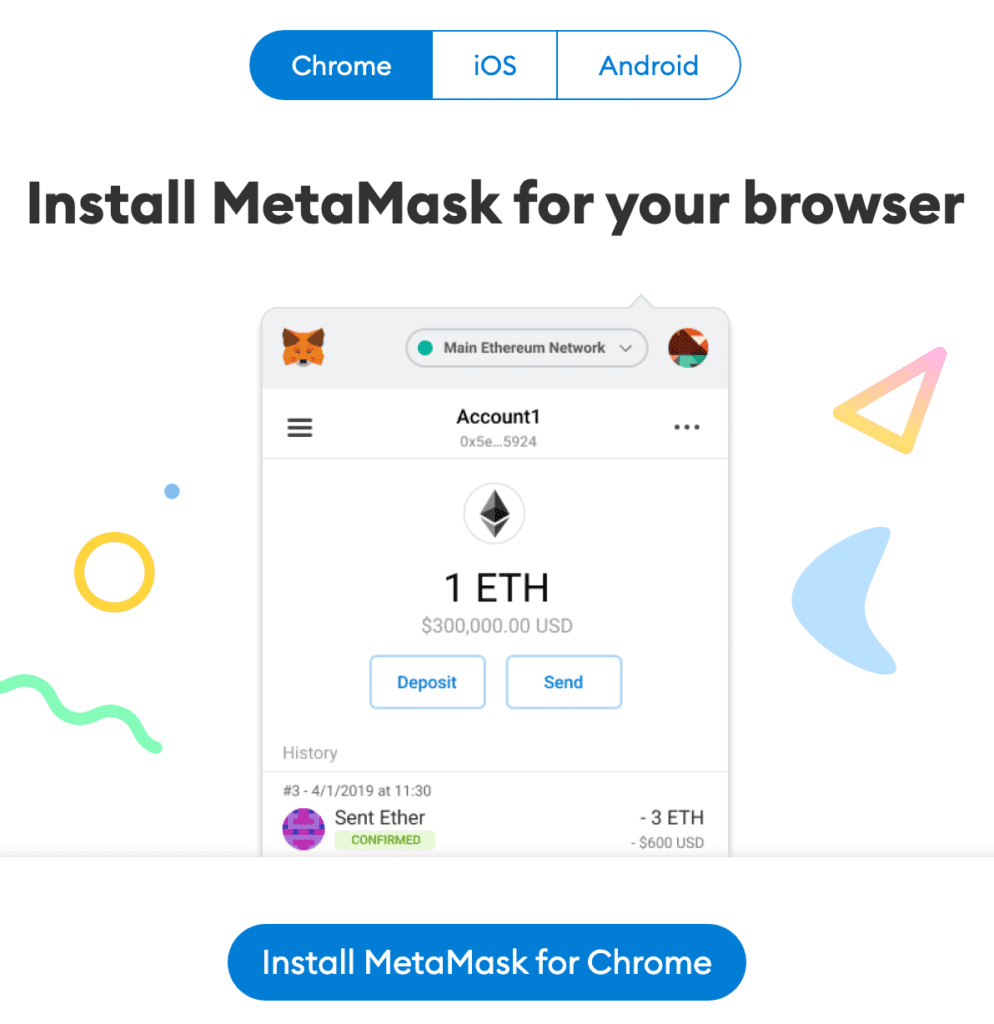
Create your wallet
Metamask gives you two options; Import an existing wallet and create a new wallet. If you are downloading metamask for the first time, create what will be your personal wallet.
When creating a wallet, the extension will give you a series of words that you must score somewhere. This is known as your recovery phrase, which will help you access your wallet from another device.
It should be noted that if you lose the recovery phrase, you will never be able to access your wallet ever.
Settings and adding networks
You can add different parallel networks to your main ERC-20 wallet, such as the previously mentioned BNB Chain, Polygon and Solana.
Press configuration, choose “networks” and then “Add Red”. Here you can enter the data corresponding to the network you are looking for. Be sure to add the correct data and write the symbols correctly.
At the end, you can connect your Wallet with different blockchains to explore the benefits of each.
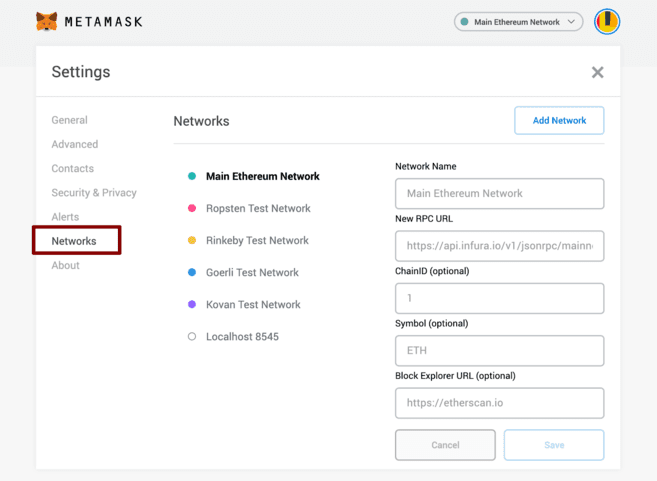
Send and receive funds
- To receive funds, be it eth, BNB, or any token compatible with one of these networks, places the public address, which is in upper part, on the label “Account 1”.
To copy it, click on your address and it will automatically copy to the clipboard. Then, you can share it or paste it wherever you want.
- To send funds, you need to locate the destination address and indicate the specific token that you want to send to another address. You will see them at the bottom of the interface, along with the balance in ETH.
Something important to take into account, when mobilizing some token, you must have a remnant of the native cryptocurrency on which the token runs for the payment of commissions.
Once you copy the address, click on “Paste” at the Address Bar and press “Send”.
Is a decentralized wallet better than a centralized wallet?
There are different advantages in using each one, although all crypto users should consider that both require a high degree of responsibility.
Centralized wallets can protect you in case of a hacking but … it is not always guaranteed. It will depend entirely on the quality of the service you use.
While Decentralized wallets are much more vulnerable to hacking and phishing attacks, the user can say that he actually is holding cryptocurrency tokens.
